Choosing a Streaming Encoding Tool
Windows Performance
For performance testing, I rendered the new 3:10 (minutes:seconds) test file once, recorded that time, and then encoded the same file eight times. I configured each program for maximum encoding efficiency, opening up eight simultaneous encoding slots in Squeeze and two in Episode Pro.
For programs that didn’t encode in parallel and could run multiple instances, I loaded eight instances and ran the test again. I used this technique for all tests with Expression Encoder. Interestingly, Squeeze can encode H.264 and VP files in parallel, but not Windows Media, which it encodes serially, so I loaded eight instances of Squeeze for multifile Windows Media encoding trials. To complete the picture, Adobe Media Encoder encodes all files serially and can’t open multiple instances.
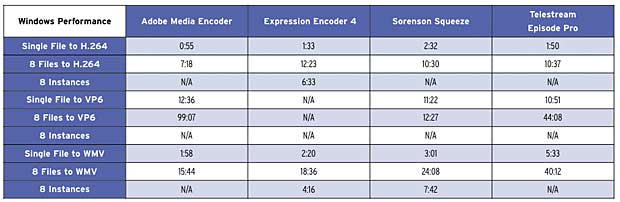
Several numbers jump out at you, though none in the H.264 realm, where results are pretty close (Table 3). If you’re a high-volume VP6 producer using Adobe Media Encoder, you obviously have better options. And if performance is critical, Squeeze is your best choice. Those producers who encode Windows Media files should consider using Expression Encoder, though Squeeze is a close second and offers more formats. With both programs, learning to use multiple instances is key to achieving the fastest results with a high-performance, multiple-core workstation like the HP Z800.
Now let’s turn our attention to the Mac.
Mac Quality Testing
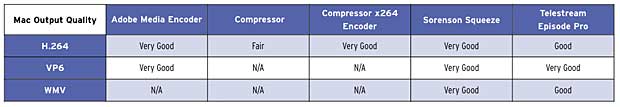
On the Mac, we lose Expression Encoder as an option but gain Apple Compressor (Table 4). As much as I like Compressor, however, H.264 quality is decidedly subpar. For this reason, I included another option—producing
in Compressor using the x264 codec via the x264Encoder plug-in from MyCometG3. The plug-in is free, and it produces much higher-quality video than Compressor’s native H.264 codec.
Otherwise, my comparisons revealed few bombshells, with Episode’s H.264 and WMV quality slightly behind that of the quality leaders. VP6 encoding quality was very close, with very little differentiation among the different tools.
Mac Performance Testing
Mac performance testing was similar to Windows—configure for maximum encoding efficiency and test multiple instances when available. For Compressor, this meant enabling Qmaster with eight instances and encoding via the cluster.
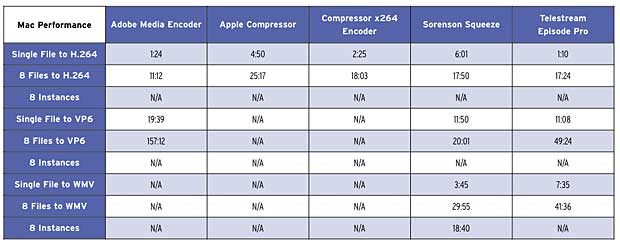
As on Windows, H.264 encoding times were very closely grouped, with Adobe Media Encoder’s exceptionally fast single-file encoding time making it even faster than tools with parallel encoders (Table 5). If the quality of the x264Encoder didn’t convince you to move away from the lower-quality Apple codec, it’s nice to know that it’s faster than Apple’s own native codec as well.
There were some anomalies, most notably Episode Pro’s multiple file H.264 encoding time, which was slower than encoding serially. Unlike my quality concerns, Telestream could not verify this issue, and performance on its test machines was closer to what I saw with Windows. Given the sheer number of editing and encoding tools on my poor Mac Pro, it’s a wonder it runs at all, so I would assume that eight-file encoding time for Episode Pro would be 10 minutes or less if my Mac was running properly.
As with Windows, VP6 encoding performance showed the most variance, and high-volume encoders should choose wisely. Squeeze looks to be the best choice for Windows Media encoding, with the best quality and performance.
But all this is merely prologue for the features discussion yet to come, as sometimes a critical feature or two can outweigh a 20% performance advantage either way.
Related Articles
Never heard of it? Learn why we call this video encoding analysis tool invaluable, and a must-have for anyone serious about encoding or compression.
10 Nov 2014
By automatically creating transcriptions and keyword files, service helps video SEO.
31 Aug 2011